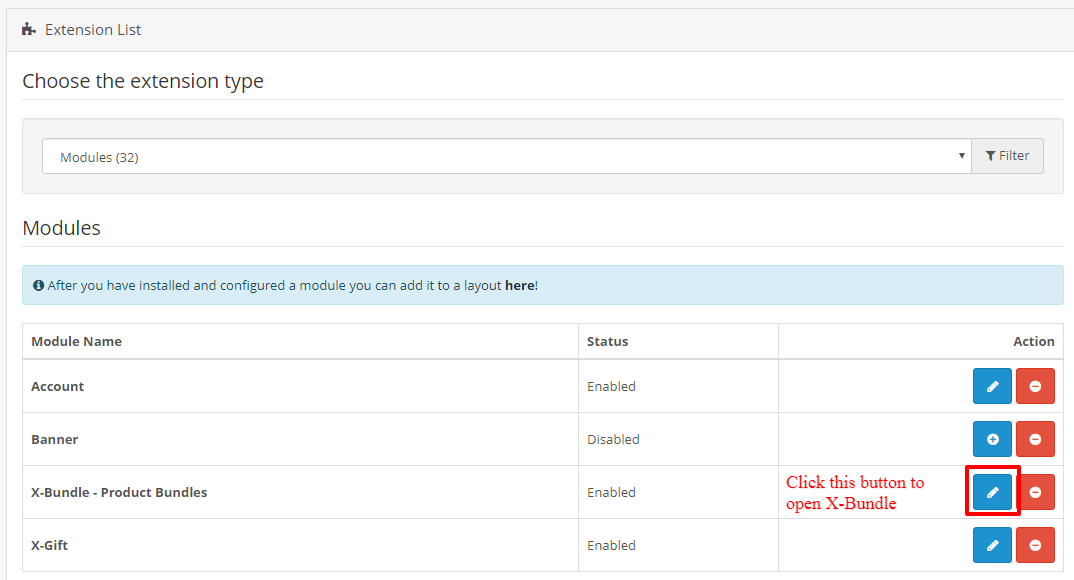Thank you for purchasing our plugin. If you have any questions that are beyond the scope of this help file, please feel free to email at opencartmart@gmail.com. Thank you so much!
What it is?
X-Bundle will allow you to create flexible products bundle. Flexible means customers are not bound to buy all bundled products. One may choose single product, other may choose all the products out of the bundled.
Installation
- First unzip downloaded zip file. Now get your xbundle.ocmod.zip for your OC version
- Please Go to Admin -> Extensions -> Extension Installer. Upload xbundle.ocmod.zip and click on continue.
- Now please navigate to admin -> Extensions -> Module. Now click the Install button of the X-Bundle.
- Now please navigate to admin -> Extensions -> Modification. Now click the Refresh Button.
- Congrats! You are done. Now it is ready for configuring your product bundle.
General Setting
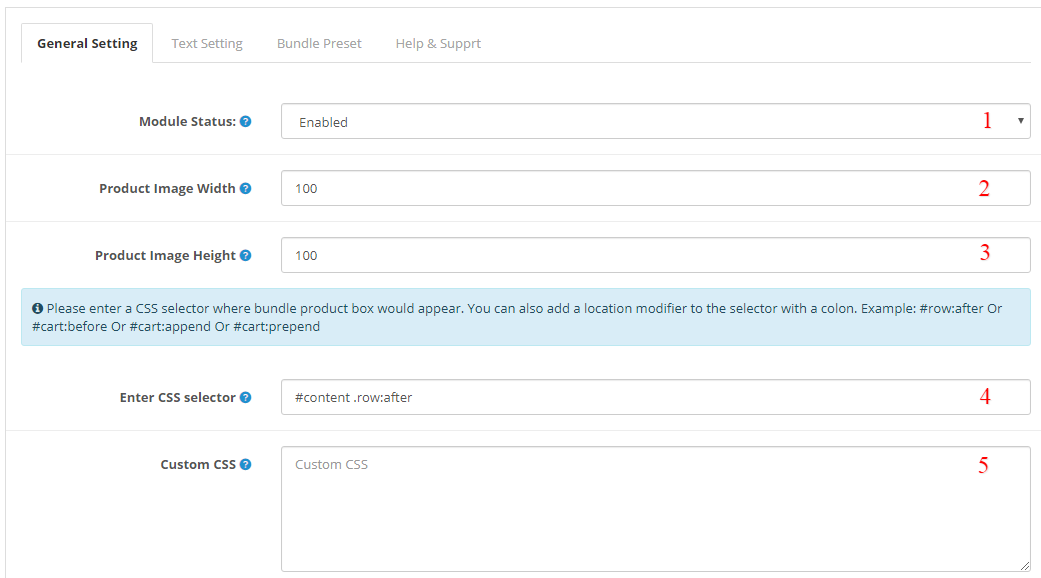
- Module Status: Enable/Disable X-Bundle.
- Product Image Width: Image width of the bundle product.
- Product Image Height: Image height of the bundle product.
- Enter CSS selector: Please enter a CSS selector where bundle product box would appear. You can also add a location modifier to the selector with a colon. Example: #row:after Or #cart:before Or #cart:append Or #cart:prepend.
- Custom CSS: Don't put inside style tag. Just enter your css rule. e.g .xbundle-box {background:#2f96c9;}.
Text Setting
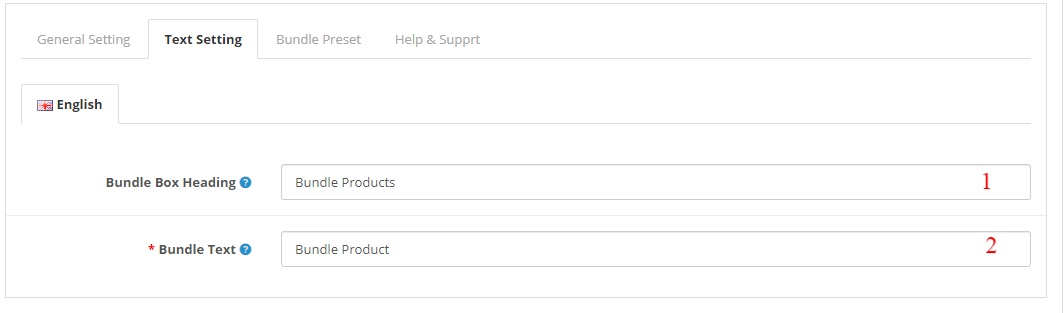
- Bundle Box Heading: Title of the bundle box.
- Bundle Text: This value will be appeared just after product name on the shopping cart during checkout to indicate a bundle product.
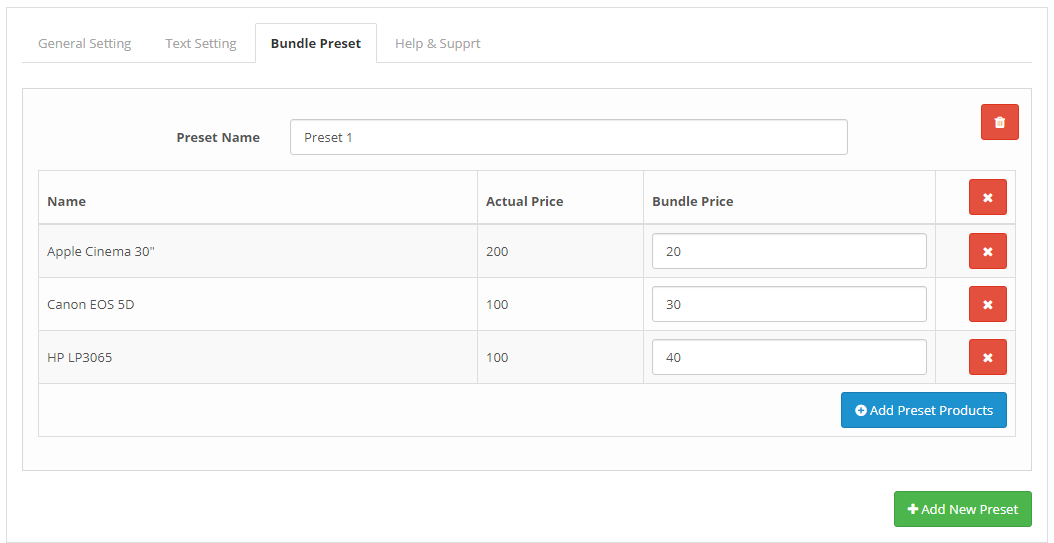
Preset Your Prodect Bundle.
Adding Bundle Products
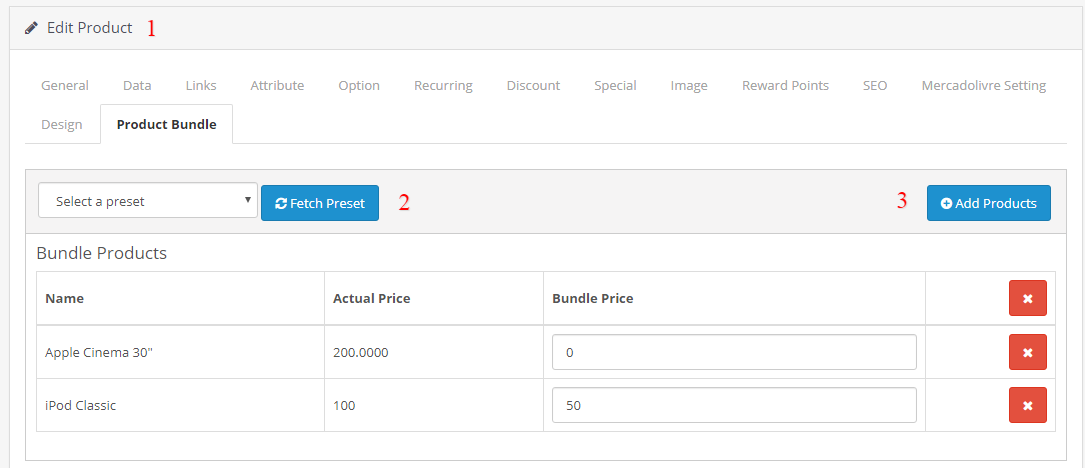
- ...
- ...
- ...
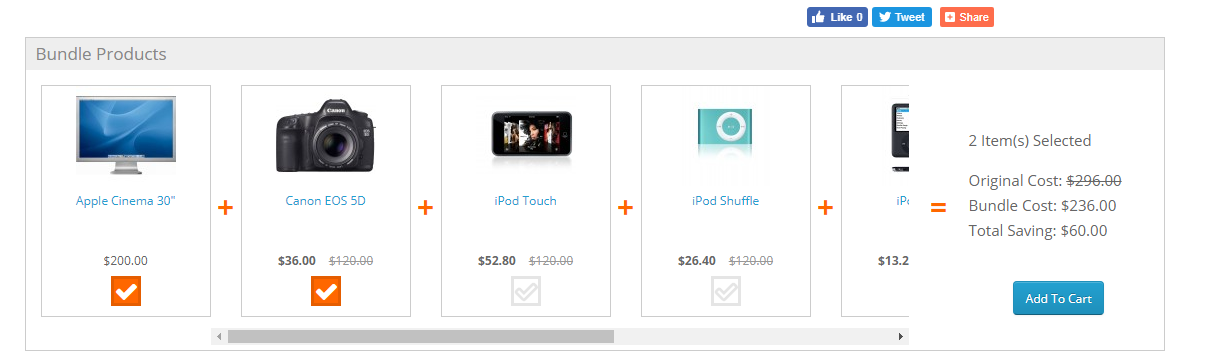
Displaying Bundle Products on the Store.
FAQ
Q. I am not getting X-Bundle under admin -> Extensions -> Modules.
A. Usually it happens in OC 2.x. It simply means that your X-Bundle installation was not done correctly. Most probably your ftp root is incorrect under store setting. Please recheck ftp root under store setting and re-install xbundle again.
Q. I am not able to install xbundle through Opencart Installer in Opencart v2.x.
A. Usually happens in OC 2.x. Most probably your ftp information is wrong under store setting. Please recheck ftp root under store setting and re-install xbundle again. If problem persist, it could be opencart core issue. In that case you can install manually, check this youtube video.